Blocklists catalog
To provide blocklists tailored to each need, CrowdSec has a wide catalog of blocklists, encompassing a variety of threat types and sources. This diversity allows to select and implement blocklists that best match their specific security requirements. The search page in the CrowdSec Console provides a centralized interface to explore, subscribe, and manage blocklists tailored to enhance your organization’s security posture. This page allows to browse all available blocklists, find the ones most relevant to your needs, and activate them to protect your infrastructure.
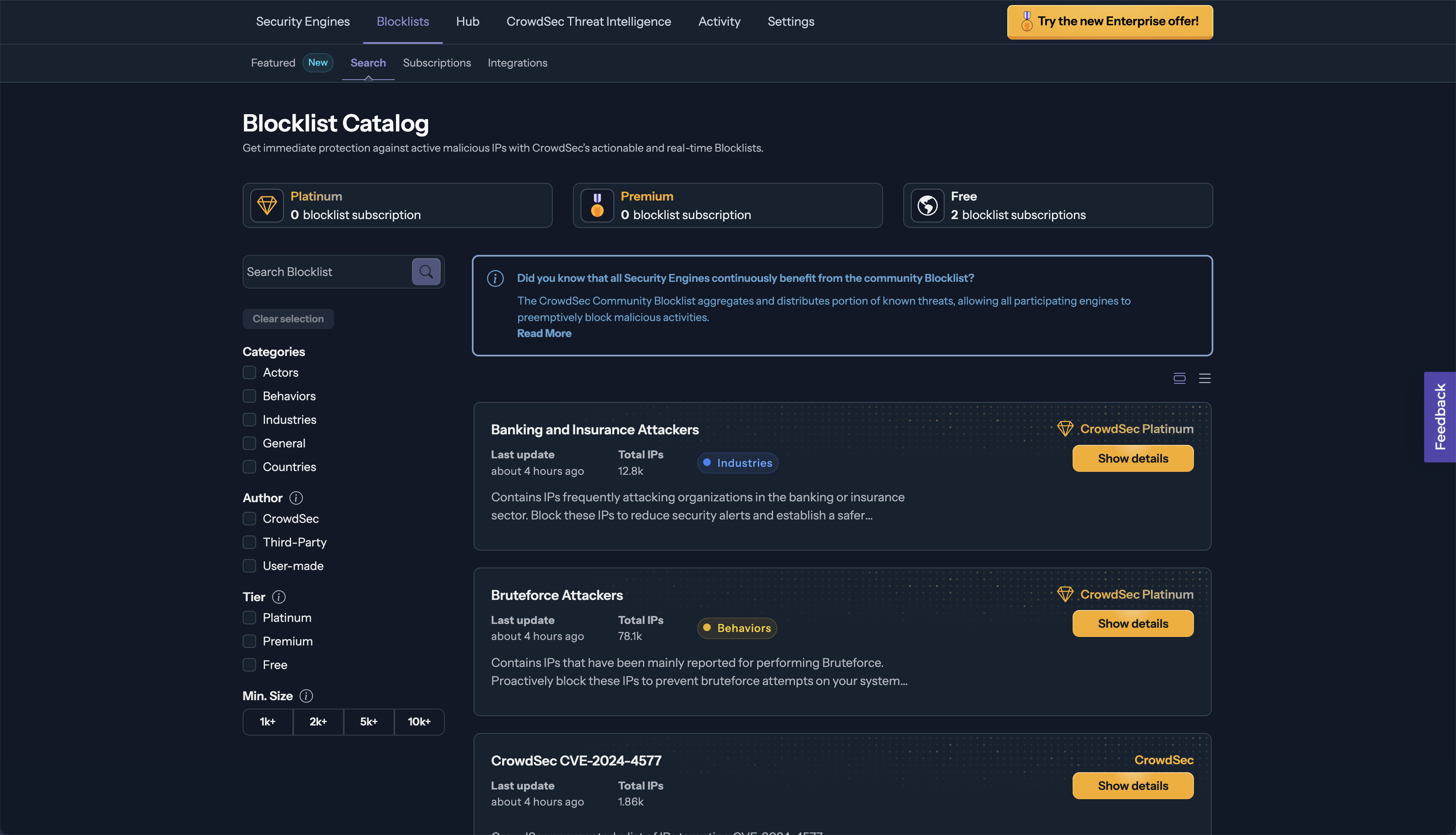
The page is divided into several key sections, each serving a distinct purpose to simplify the process of managing blocklists:
Top Section: Available Subscription Types Overview
This section displays the number of subscriptions remaining for the organization under each tier.
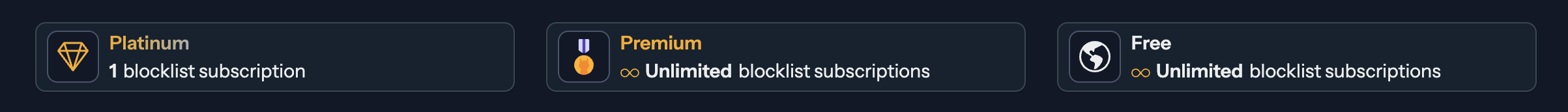
Left Panel: Blocklist Search and Filters
The left-hand panel is dedicated to the search engine, which allows you to efficiently browse and filter blocklists based on specific criteria.
Using these filters helps you quickly locate blocklists that match your organization’s specific requirements.
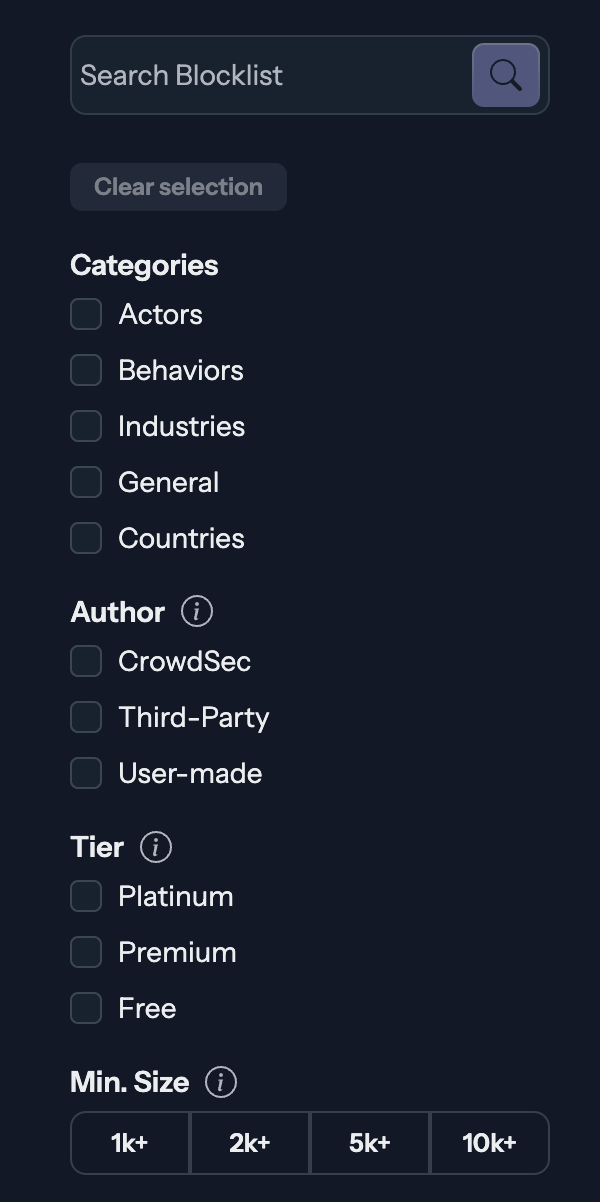
Main Section: Blocklist Results The central area displays the blocklist results based on your search and filters. Each blocklist card provides key details.
You can also toggle between Expanded Mode and Condensed Mode.
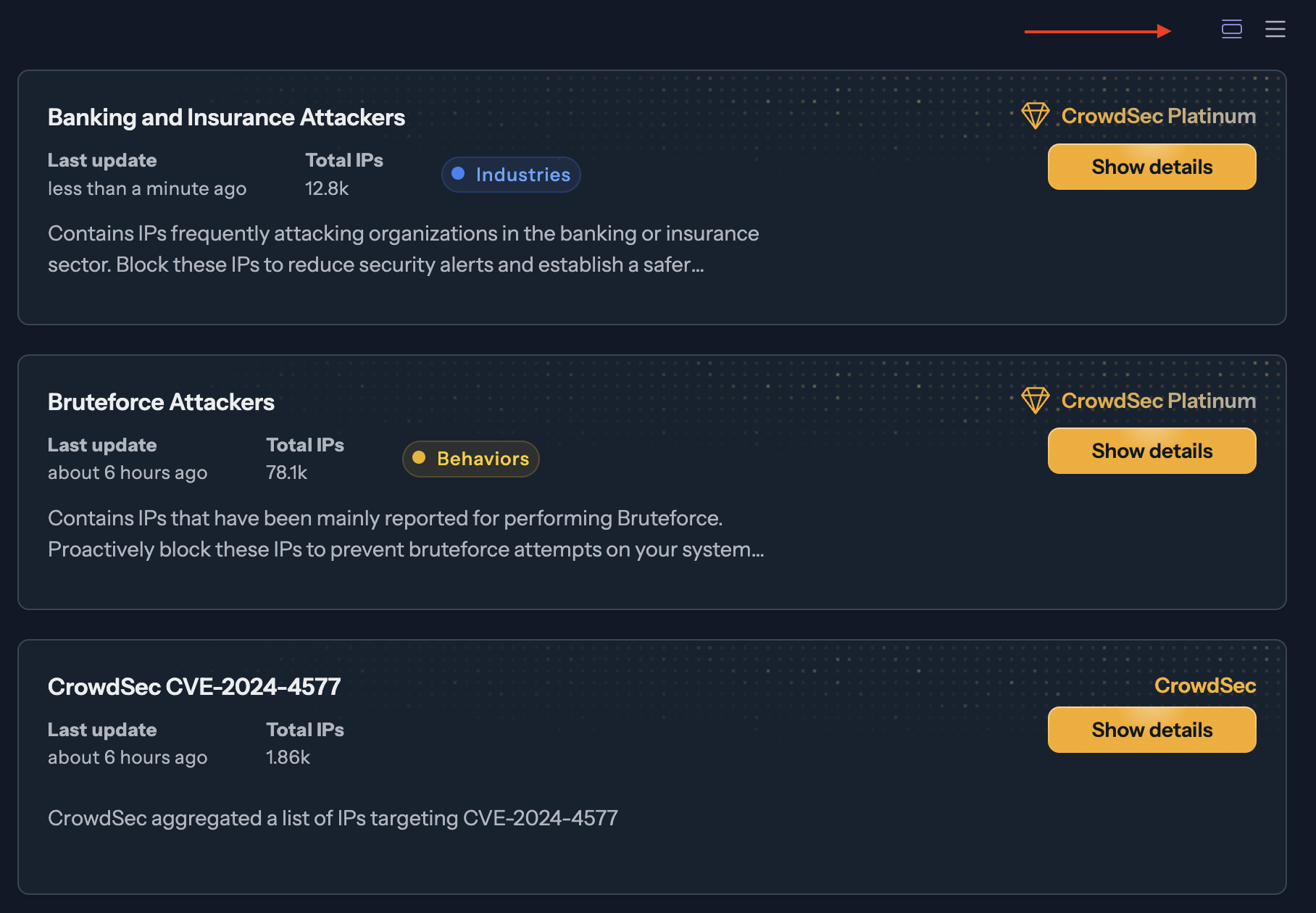
Accessing Active Subscriptions
To view and manage your active blocklist subscriptions, navigate to the Subscriptions menu in the Blocklists tab. This section provides an overview of all currently subscribed blocklists, allowing you to track and update your subscriptions as needed.