Transfer Engine
For members of multiple organizations, transferring Security Engines between them can streamline the organization. This feature is accessible via the Engine menu. It is important to note that transferring Security Engines requires having Editor-level permissions or higher in both organizations.
Usage
To transfer a Security Engine to another organization, the following steps should be followed:
- Navigate to the Security Engines page.
- Click the Transfer Security Engine to another organization item to open the corresponding modal.
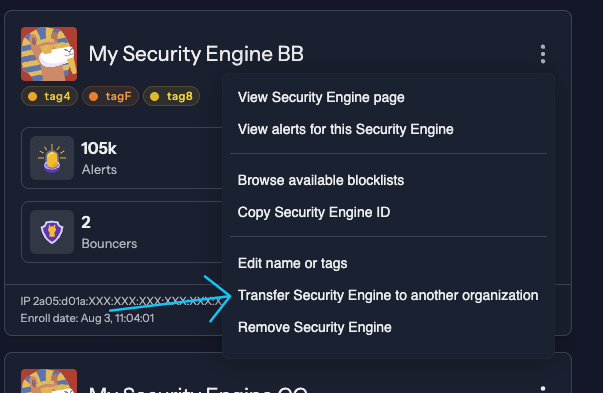
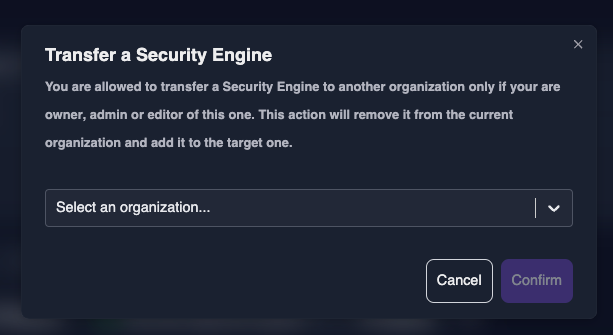
- Select an organization and confirm the choice.
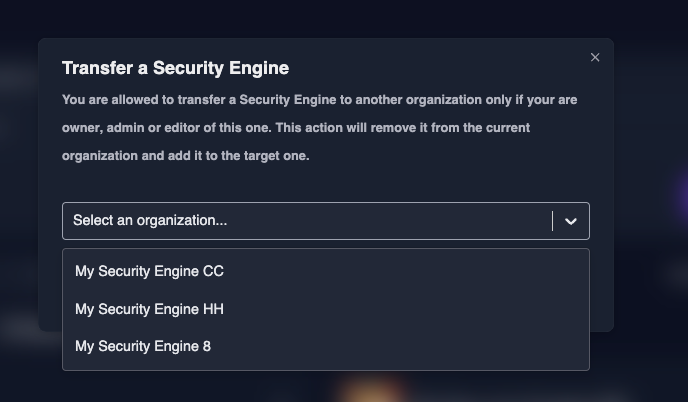
- The Security Engine is removed from the current organization and should be available in the new one.

