Checkpoint
The CrowdSec Checkpoint integration allows you to block malicious IPs in your Checkpoint firewall. This guide will walk you through the steps to integrate CrowdSec blocklists with your Checkpoint firewall.
Check Point refers to this feature as Custom Intelligence (IoC) Feeds, which provide the ability to add custom cyber intelligence feeds into the Threat Prevention engine.
Prerequisites
Before you begin, please ensure your Checkpoint device supports ingesting blocklists. If you are unsure, please refer to the Checkpoint documentation or contact Checkpoint support.
Steps
We will presume you followed the Getting Started guide and have created an account on the CrowdSec Console.
Once you are authenticated, you can proceed to the Blocklist tab located on the top menu bar, from there you can select the Integrations sub menu.
Once the page has loaded, you can click the "Connect" button under the Checkpoint logo.
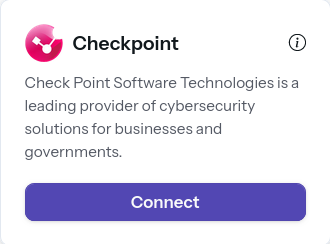
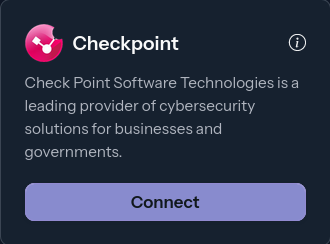
Doing so will prompt you to name this integration, you can name it anything you like, for example "My Integration ". Note the name should be unique per integration that is tied to your account.
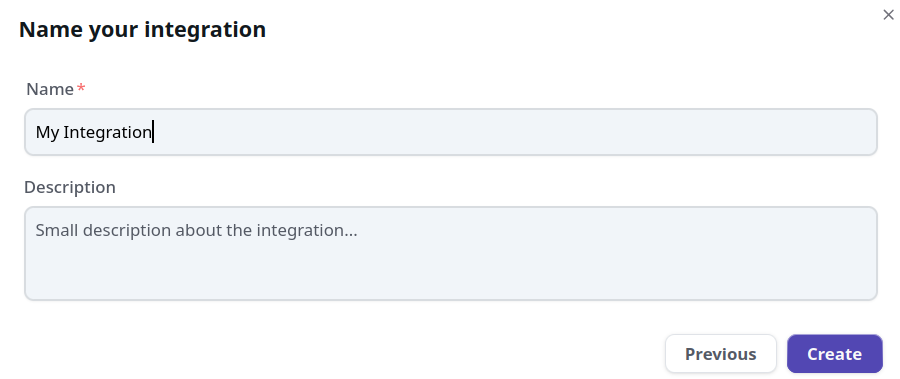
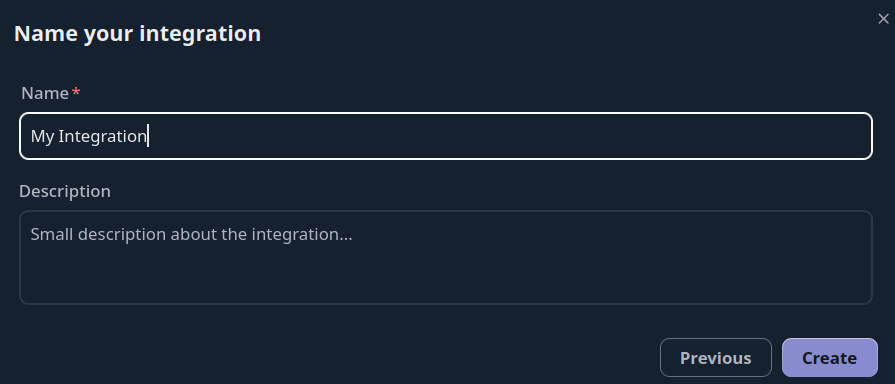
Once the integration is generated you will be presented with a credentials screen that will provide you with the necessary information to configure your Checkpoint Firewall. This information will ONLY be displayed once, so please ensure you copy it down.
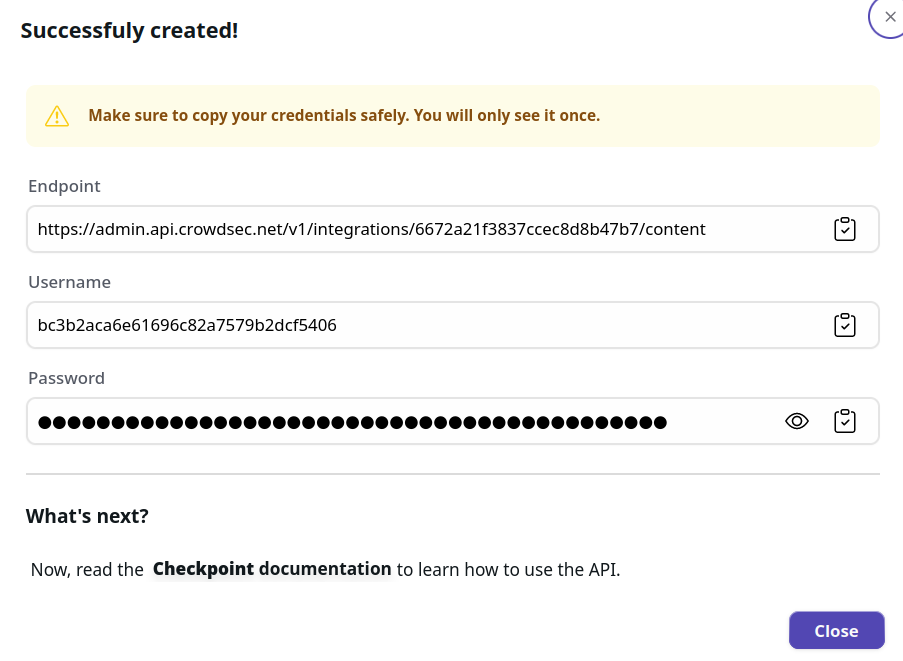
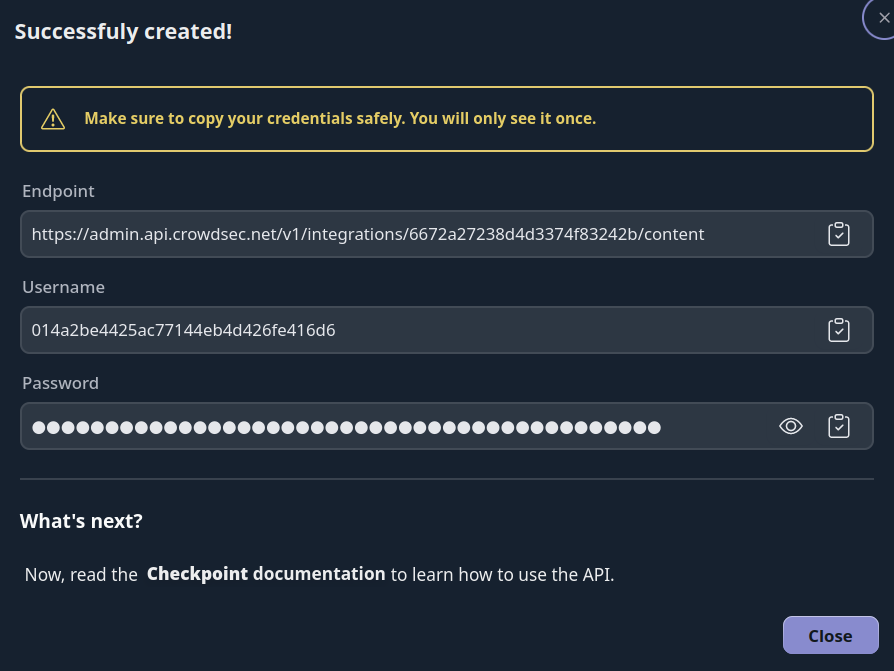
Checkpoint Configuration
In the gateways and servers tab, double-click on the specific gateway you want to configure
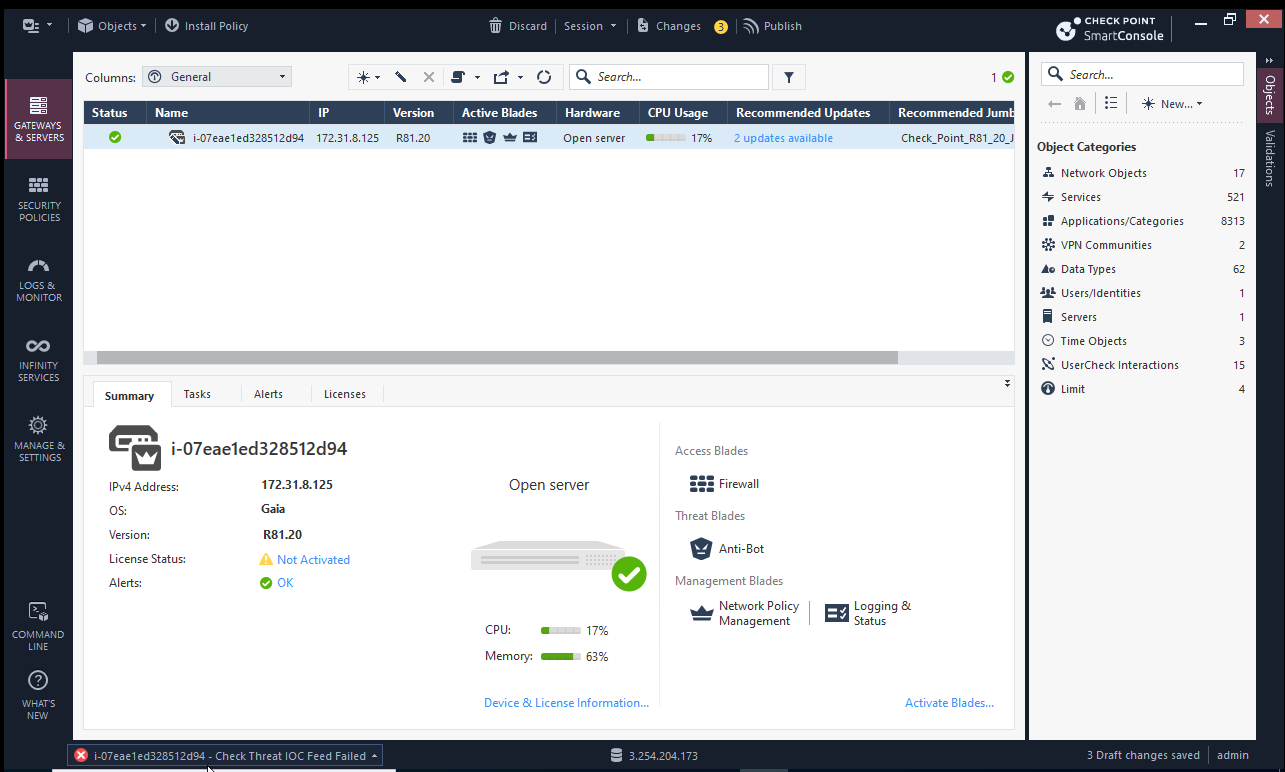
You will have this properties menu, select "Threat Prevention (Custom)", then activate at least Anti-Bot or Anti-Virus.
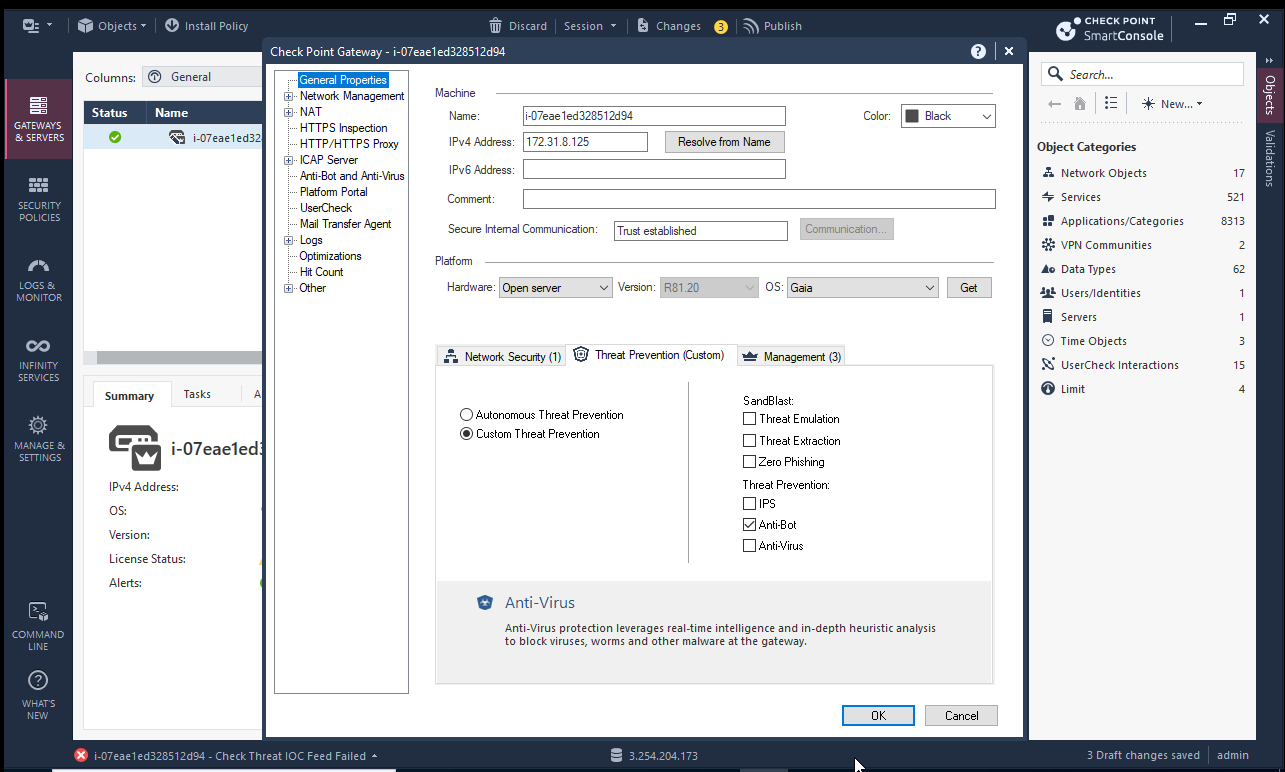
Now go to the "Security policies" tab, and click on "New IOC Feed"
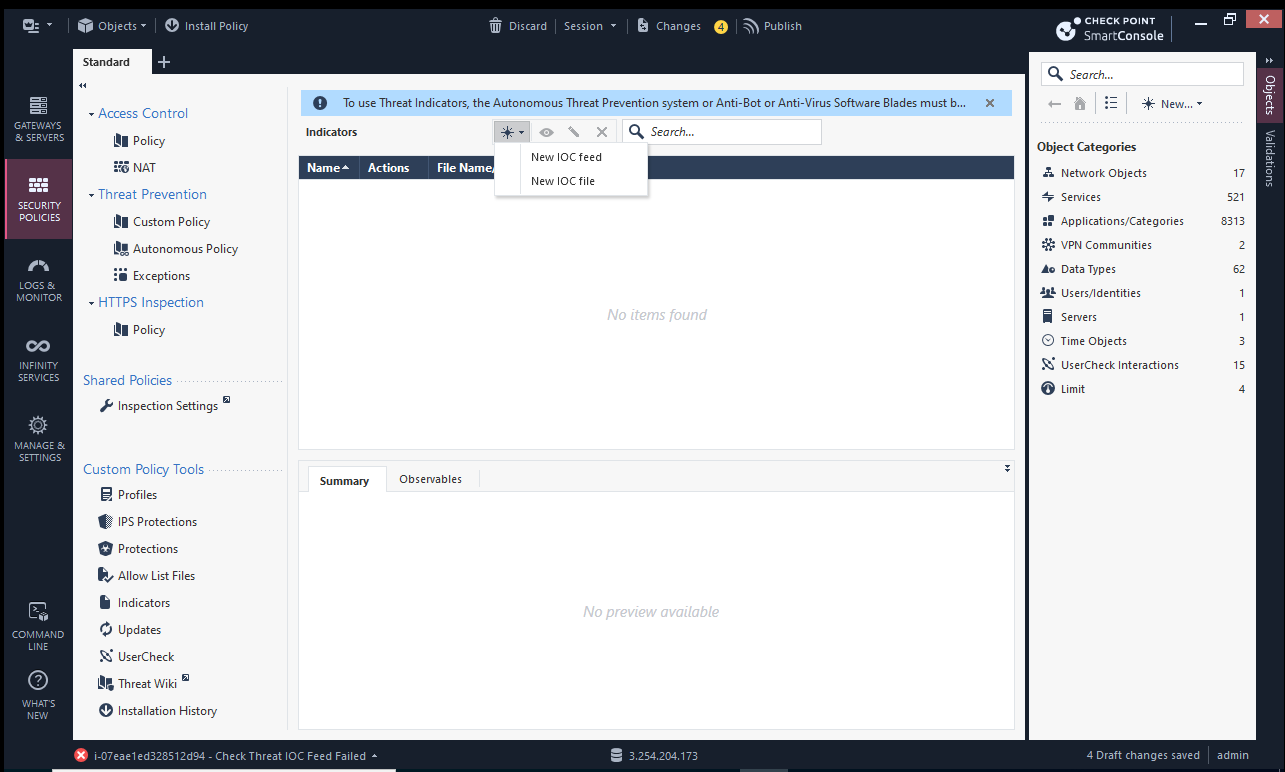
Click on "Custom Policy", then below on "Indicators". Add your feed information and click "Test Feed".
You need to put the username and password provided by the console in the "Feed URL" so it can use basic authentication:
https://<username>:<password>@admin.api.crowdsec.net/v1/integrations/<integration_id>/content
In this example, we used "Raw IP List Format", but you can use checkpoint format and select the data column "1".
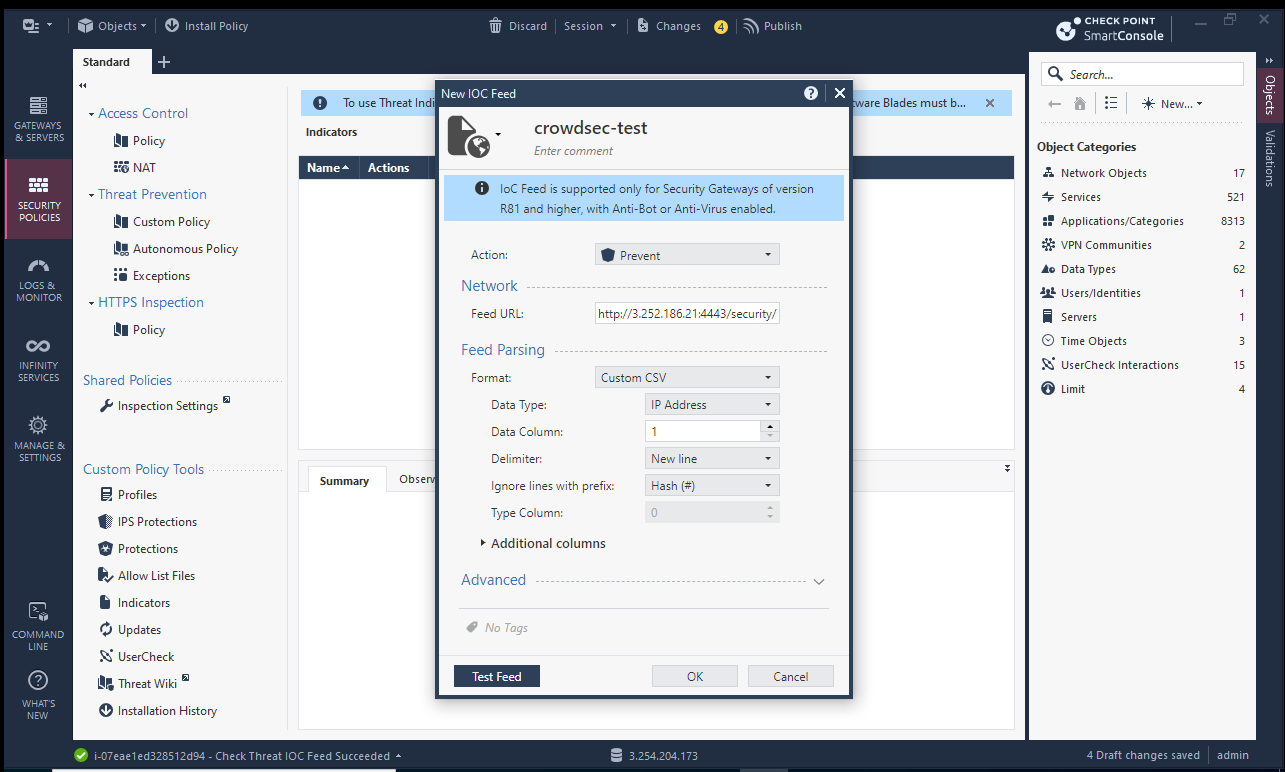
Select the Gateway and click "Test Feed"
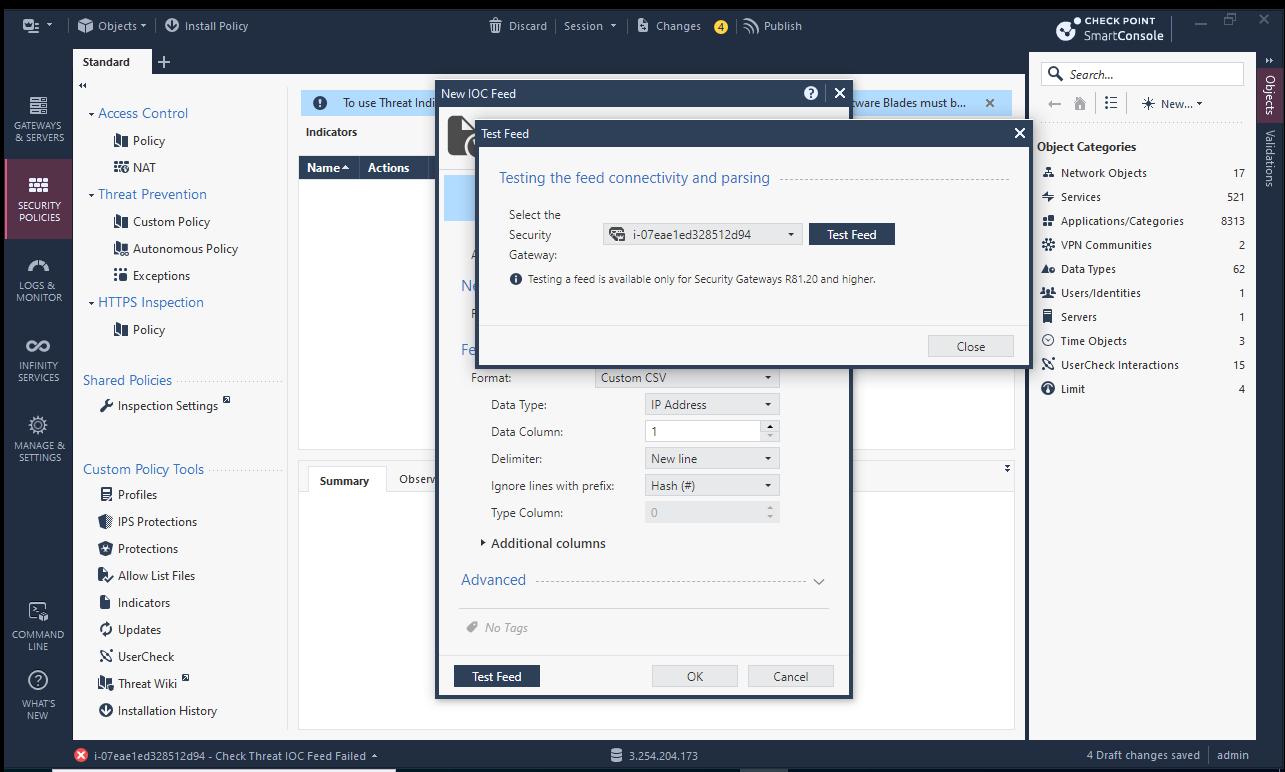
Check That the feed is working and save the configuration.
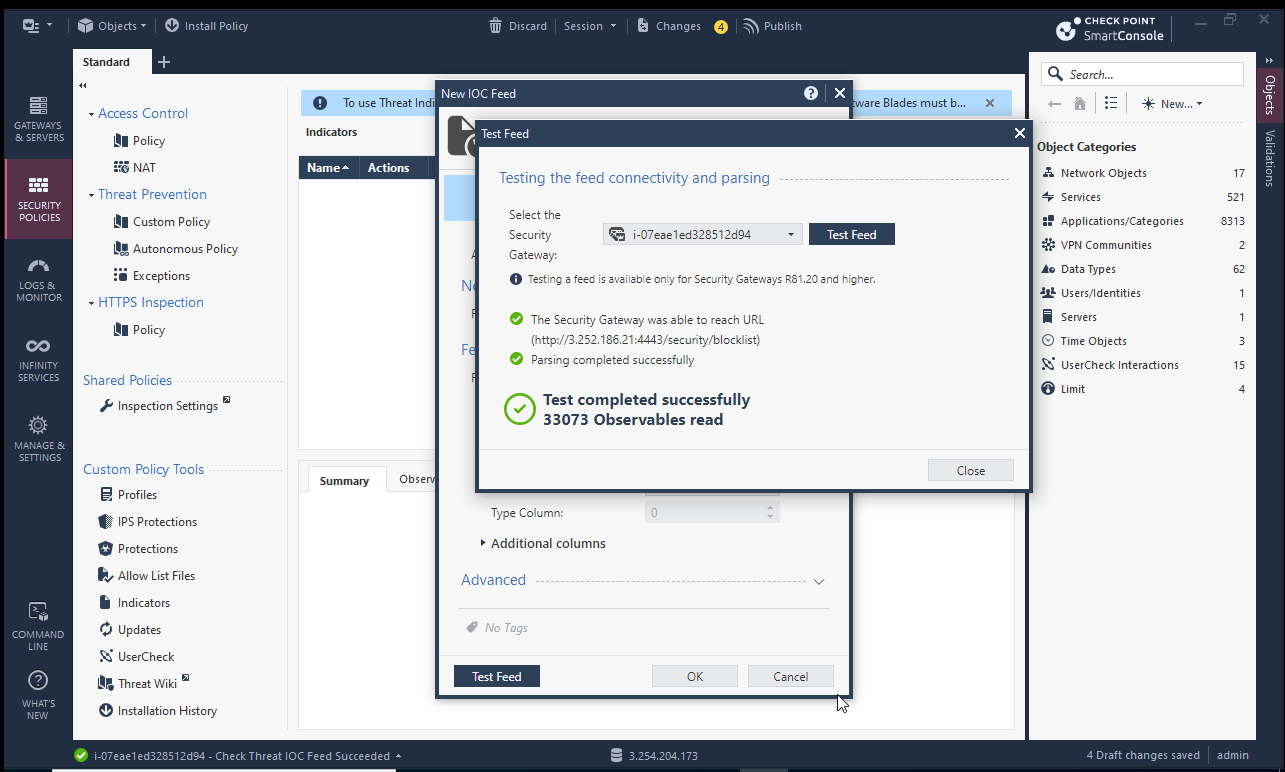
You can also take a look at the Checkpoint Documentation for more information (if you want to do it using CLI).
Format example
The CrowdSec blocklist will be in checkpoint format, with formatted data per line. Here is an example of how the blocklist will look:
Accessobserv2,192.168.38.187,IP,high,high,AB,C&C server IP
Accessobserv2,192.168.38.188,IP,high,high,AB,C&C server IP
Manage integration size limits with pagination
If you want to learn how to manage integration size limits with pagination, please refer to the Managing integrations size limits with pagination section.
Contribute to this documentation
Since CrowdSec is a community-driven project, we welcome contributions to this documentation. If you have any instructions or tips that you would like to share with the community, please feel free to open a pull request on our GitHub repository
Next Steps
Now that you have integrated CrowdSec integration with your Checkpoint Firewall, you can proceed to the Blocklist Catalog to find what blocklists you can subscribe too.

