Integrations
Integrations are direct integration with services that can act upon a feed provided by CrowdSec. Depending on if you would like to remediate or simply log, you would need to integrate with the appropriate service.
Use Cases
- Remediation: Block malicious IPs in your firewall, CDN, or other security solutions
- Logging: Log malicious IPs in your SIEM, logging solution, or other security solutions
Getting Started
Firstly you will need to create a Console account you can do so here.
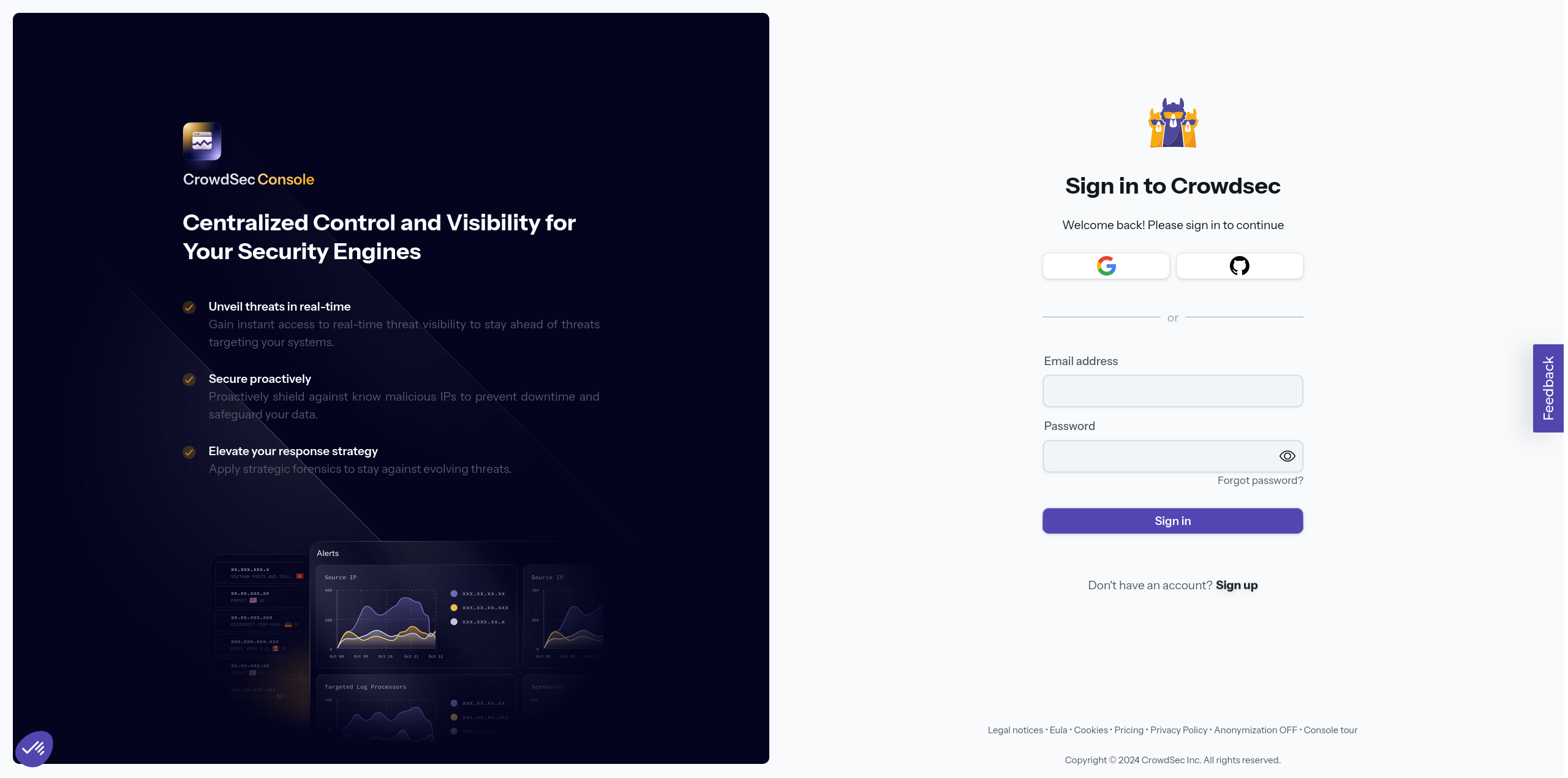
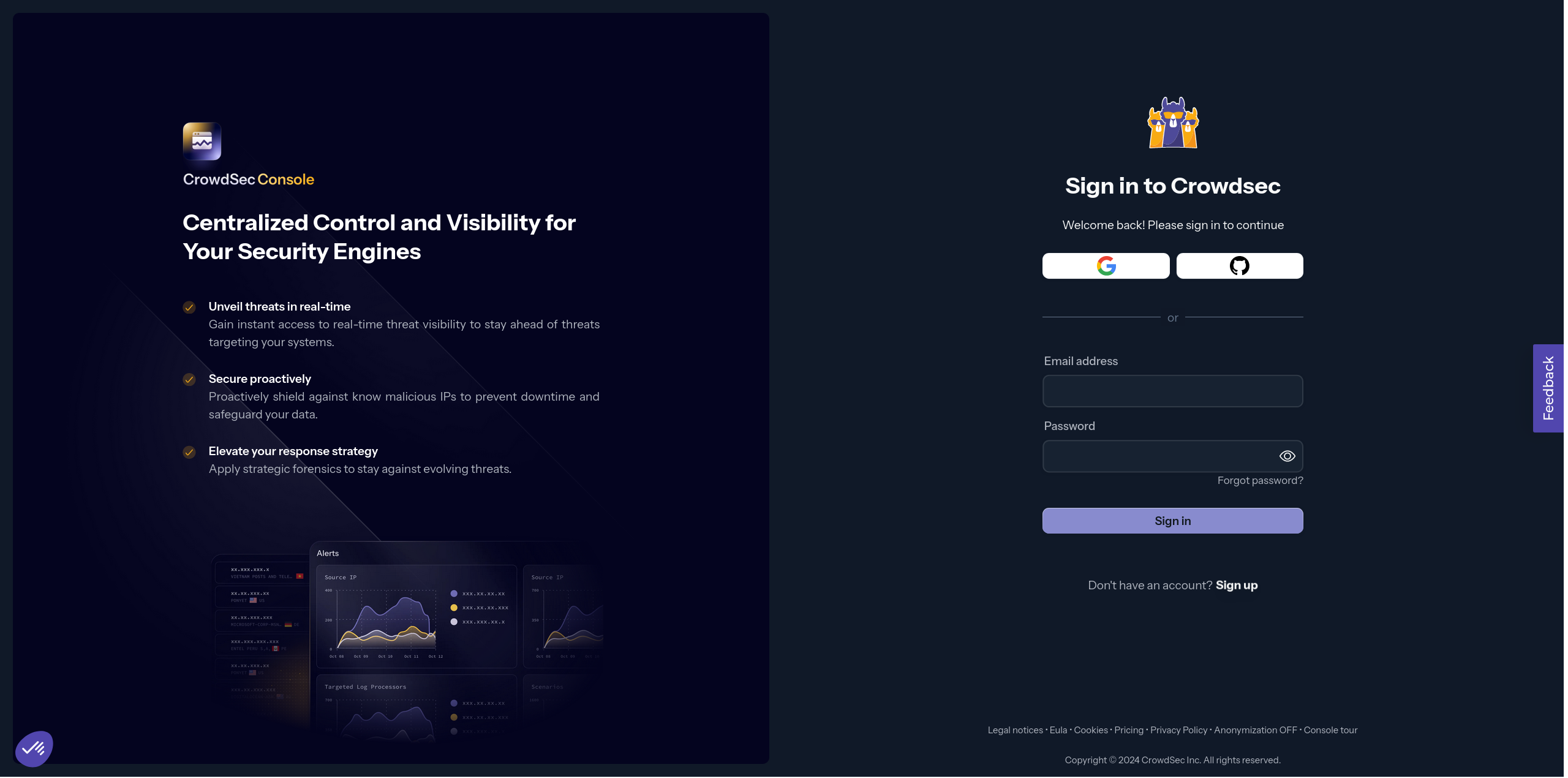
Once you have created an account you can can proceed to the Blocklist tab located on the top menu bar, from there you can select the Integrations sub menu.
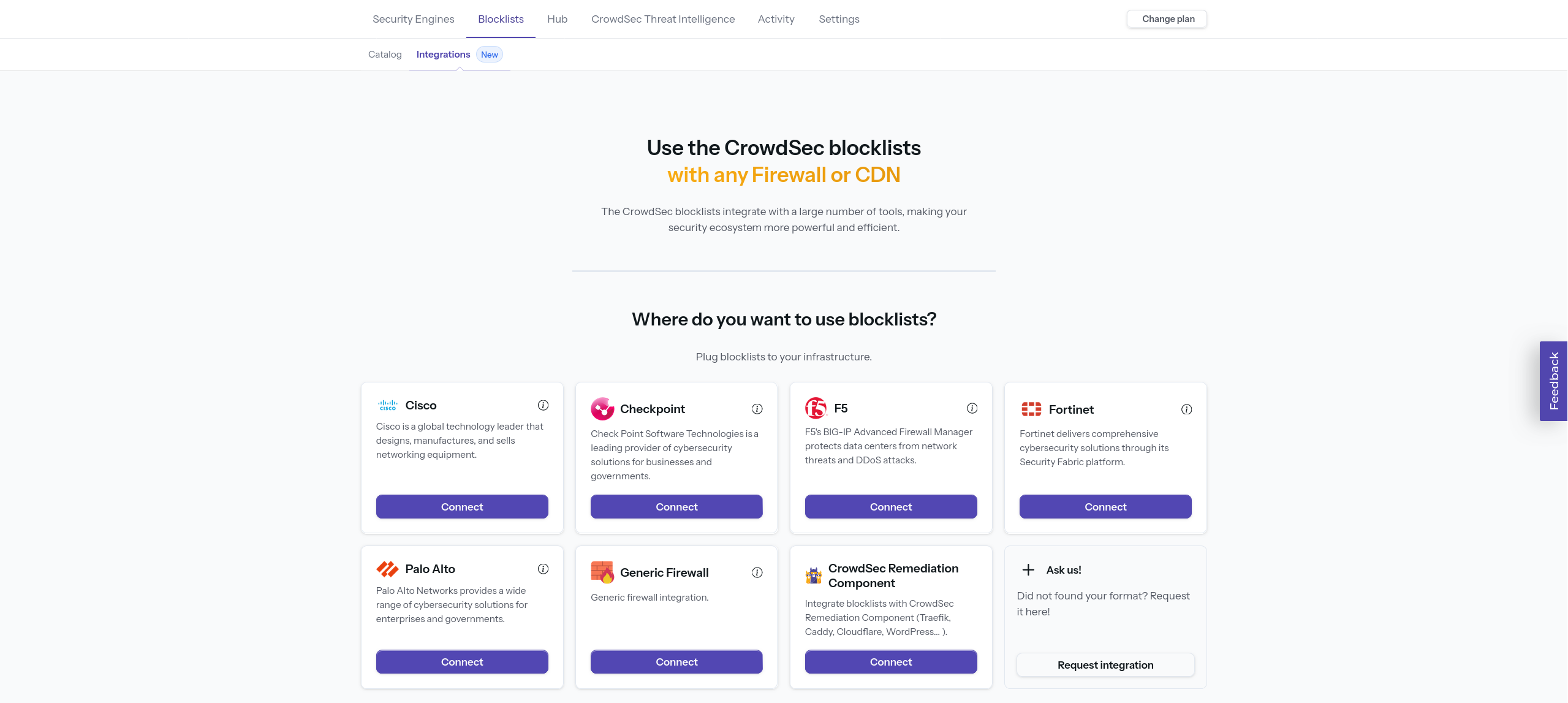
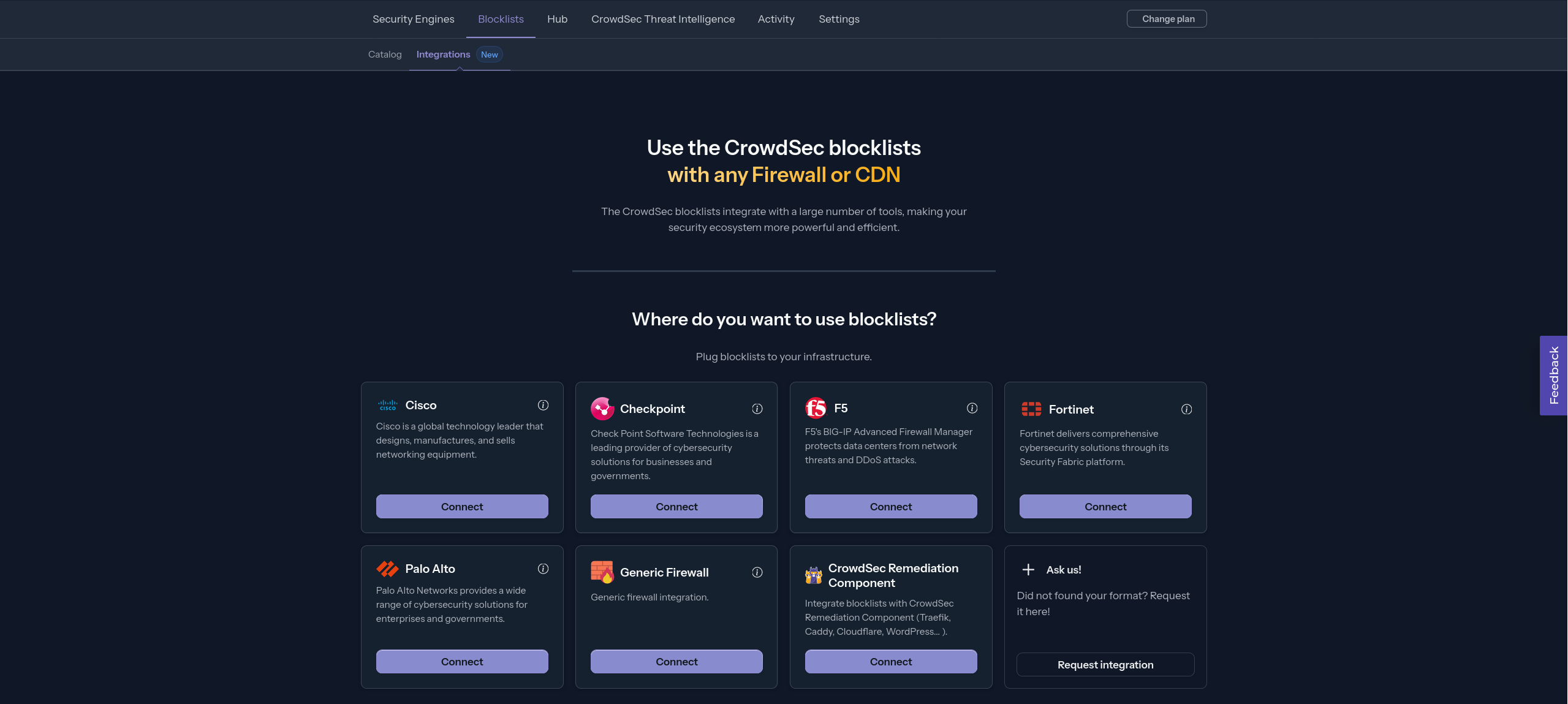
If you are on a mobile device you can use menu icon in top right hand corner to access the menu, within the menu you will see the Blocklist and tapping on it will reveal the Integrations sub menu.
Once you are on the Integrations page you can select the integration you would like to use and follow the instructions provided.

